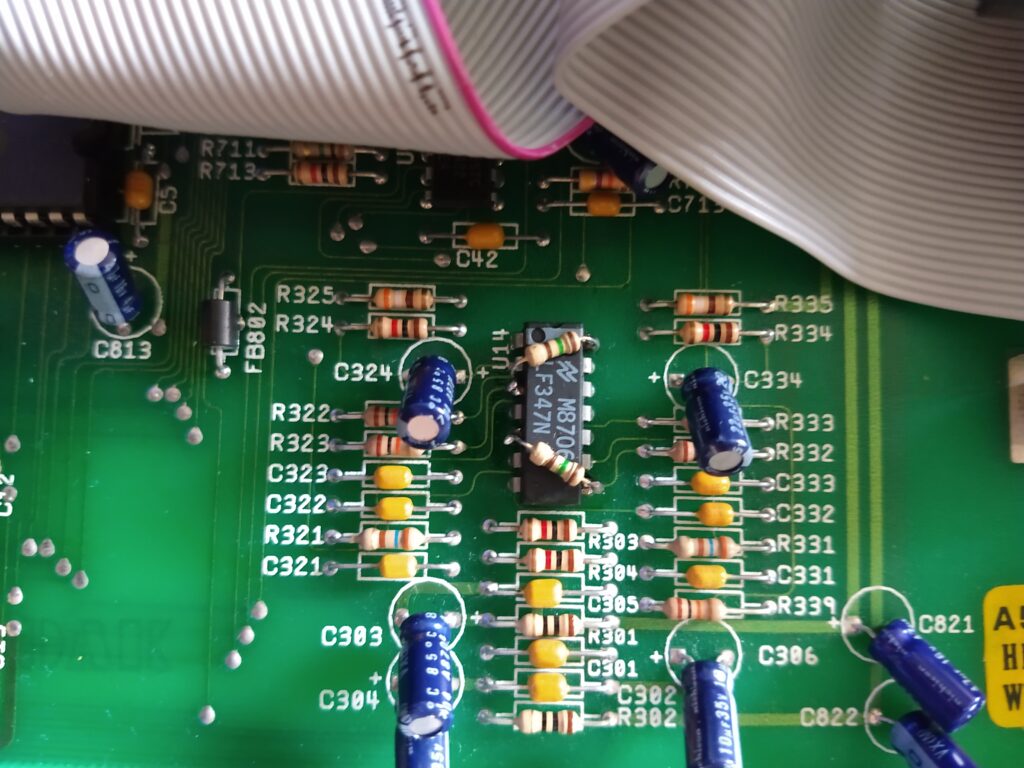All Amiga computers, the A500 included, have a low-pass filter applied to the audio output. On most of them this filter is able to be toggled on or off in software, but on the Amiga 1000 as well as the revision 3 A500 it is permanently on. This post describes how to permanently disable it instead.
TLDR: Locate the LF347 op-amp on the motherboard (U14). Bridge Pin 3 & 8 together. Bridge Pin 5 & 14 together. That’s it. Read on for more info.
Interestingly, there is circuitry in the rev 3 A500 to detect whether or not the filter is on or off, as evidenced by the fact that when its supposed to be turned off it turns off the power LED. So being able to switch it on or off seems to have been an intended feature at some point even for the rev 3 boards, but for whatever reason it never made it into the design.
I searched a lot about how to disable this filter, since to my ears it really degrades the audio quality. But I couldn’t find any info on how to do it, other than other people also asking how it can be done. But then I thought that maybe there’s a mod that can be done for the A1000 that can also be applied to the A500? And indeed that turned out to be the case.
A lot of Amigas use an LF347 op-amp for the output, including the A500 and the A1000. I found a thread that had instructions for the A1000 that involved taking some capacitors out of circuit and connecting these to some of the pins on the op-amp. Since the A1000 have different caps than what’s in an A500 I didn’t think this would work on the A500 though. Further down in the thread however another user pointed out that you could simply connect pins 8 & 14 (which are the output pins) to pins 3 & 5 (which are the positive input pins) respectively.
The result is the same, and this mod will work on any machine with the LF347 op-amp (or the TL084 which was often used as a direct replacement). The poster simply bridged the pins with some wires, but for my machine I put two 150 Ohm resistors between the pins instead. That is mostly based on this picture of the rev 3 board at the Amiga Hardware Database, which appears to have this mod done this way (look at U14 on the right side of the board). At least I think they are 150 Ohm resistors in that picture.
I’m not sure if the resistors do any difference compared to simple wires as I didn’t test the wire solution, but I will say that with the resistors bridging the pins the audio quality is immensely improved! I need to do a proper comparison but it might actually sound clearer than my rev 6a A500.
The only downside is that you can’t turn the filter on anymore, although that is not much of a downside to me. I suppose you could put a switch between the pins and the resistors/wires if you wanted to.
So try it out if you have a rev 3 A500 and you hate the sound.
Update
To make this post a bit more interesting, and since I was curious, I decided to undo the mod and record the audio from both my Rev 3 and Rev 6a, with the filter both on and off on both to do a proper comparison.
I plugged the audio outputs of the Amigas directly into my PCs line-in port, played back some music from ProTracker 2.3D, and recorded it in Audacity as is. I chose both one chip music style song and one song with a lot of samples to get a wider range. I also left around 1 second of silence at the beginning of each recording to compare noise levels.
And the result is… that at least to my ears the Rev 3 sounds identical to the Rev 6a! Both with the filters on and off. Except the noise at the start maybe being a bit higher on the Rev 3 but I have also not recapped that board yet, whereas I have recapped the 6a board.
But I present the recordings here anyway. At least we have determined that doing this mod will bring the audio in-line with later revisions, as well as hearing that the permanent filter in the Rev 3 board isn’t any more aggressive than in later revisions which was something I read in a few places. And of course we can hear the vast difference the filter makes to the sound. These are 320 kbps MP3s which are overkill as it is, but you can download the raw .WAV files below if you wish.
First the Rev 3 board:
And the Rev6a board:
Links
- Amiga 1000 Audio Filter Disable Hack – The thread where I found the mod. Post #5 has the mod described in this blog post.
- A500 Rev 3 photo – At Amiga Hardware Database
- LF347 datasheet
- ProTracker V2.3D
- Amiga_low_pass_filter_comparison.zip – Raw WAV files of the recordings