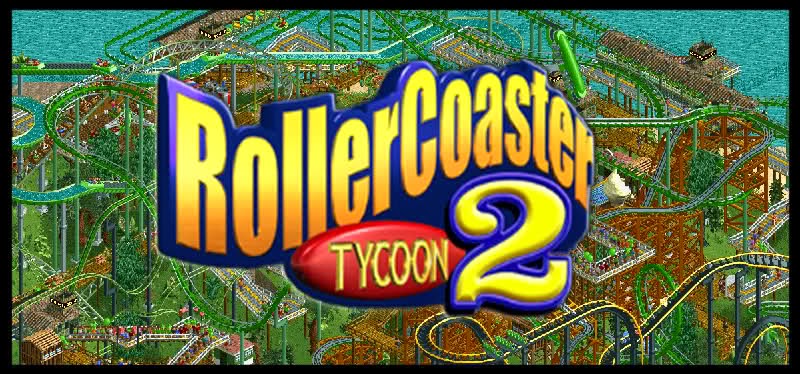I’ve always thought the Game Boy Pocket was the sleekest looking model of the Game Boy line. Even after the Game Boy Color came out with its undeniably sharper looking color screen, I thought the GBC itself looked quite bulky and ugly in comparison. And apparently I’m not alone in thinking this, because over the last couple of years there have been several projects to recreate the GBC so it fits inside a GBP shell. I decided to build one of these ultimate Pockets for myself.
Continue reading “Building a Game Boy Pocket Color”Category: Games
Getting rumble on the 8BitDo SN30 Pro+ to work properly with Linux
TLDR: After having owned the controller for a while I noticed that every time you install a new kernel update the fixes are undone again, and have to be re-applied. I also discovered that the controller UID is the same for all SN30 Pro+ controllers. So I’ve made the following script that fixes everything automatically instead. Save it somewhere, check that the config file paths are correct, install xpadneo using the github instructions, then run the script as root.
#!/bin/bash
if [[ $EUID -ne 0 ]]; then
echo "This script must be run as root"
exit 1
fi
# Config file paths
MP_PATH="/etc/modprobe.d/99-xpadneo-bluetooth.conf"
UDEV_PATH="/etc/udev/rules.d/99-xpadneo.rules"
ENV_PATH="/etc/environment"
# Look for already applied fixes
MPFIXED=$(grep -c "disable_ff=2" $MP_PATH)
UDEVFIXED=$(grep -c "RUN+=\"/bin/sh -c 'echo xpadneo udev: \$kernel > /dev/kmsg && { echo \$kernel > /sys/bus/hid/drivers/hid-generic/unbind; echo \$kernel > /sys/bus/hid/drivers/microsoft/unbind; echo \$kernel > /sys/bus/hid/drivers/xpadneo/bind; }; '\"" $UDEV_PATH)
ENVFIXED=$(grep -c "8BitDo SN30 Pro+" $ENV_PATH)
if [[ $MPFIXED -eq 0 ]]; then
# Turn off trigger rumble
echo "options hid_xpadneo debug_level=0 disable_ff=2 trigger_rumble_damping=4 fake_dev_version=4400 combined_z_axis=n" >> $MP_PATH
echo "Applied fix to $MP_PATH."
else
echo "Fix already applied to $MP_PATH. Skipping."
fi
if [[ $UDEVFIXED -eq 0 ]]; then
# Apply dirty fix to udev rules
sed -i 's/RUN/#RUN/g' $UDEV_PATH
echo "RUN+=\"/bin/sh -c 'echo xpadneo udev: \$kernel > /dev/kmsg && { echo \$kernel > /sys/bus/hid/drivers/hid-generic/unbind; echo \$kernel > /sys/bus/hid/drivers/microsoft/unbind; echo \$kernel > /sys/bus/hid/drivers/xpadneo/bind; }; '\"" >> $UDEV_PATH
echo "Applied fix to $UDEV_PATH"
else
echo "Fix already applied to $UDEV_PATH. Skipping."
fi
if [[ $ENVFIXED -eq 0 ]]; then
# Add SDL_CONTROLLERCONFIG environment variable
echo "SDL_GAMECONTROLLERCONFIG=\"050000005e040000e002000030110000,8BitDo SN30 Pro+,platform:Linux,a:b0,b:b1,x:b2,y:b3,back:b6,guide:b8,start:b7,leftstick:b9,rightstick:b10,leftshoulder:b4,rightshoulder:b5,dpup:h0.1,dpdown:h0.4,dpleft:h0.8,dpright:h0.2,leftx:a0,lefty:a1,rightx:a3,righty:a4,lefttrigger:a2,righttrigger:a5,\"" >> $ENV_PATH
echo "Added 'SDL_CONTROLLERCONFIG' variable to $ENV_PATH."
else
echo "'SDL_CONTROLLERCONFIG' variable already present in $ENV_PATH. Skipping."
fi
Original post follows:
I recently bought an 8BitDo SN30 Pro+ since my old gamepad was an ancient Logitech Dual Action. I wanted a gamepad that was wireless as well as having support for XInput. When I heard about the SN30 Pro+ I couldn’t contain myself, so I went and bought it the same day after reading a bit about it and how it works on Linux. It’s not officially supported, and there wasn’t really much definitive information regarding Linux compatibility, other than that the older SN30 Pro worked fine and it works on the raspberry pi. So I just took a gamble and bought it.
Continue reading “Getting rumble on the 8BitDo SN30 Pro+ to work properly with Linux”Region modding the Sega Mega Drive
A friend of mine was kind enough to get me a version 1 Sega Mega Drive for Christmas, since he knew I had been meaning to get one for quite some time now. The main reason I haven’t is that I’ve been a bit worried about the space all the games I’d get for it would take… but I guess I’ll have to worry about that as it happens now!
Either way, the Mega Drive I received was a PAL unit, and these days I can’t stand playing games in 50hz with borders. So obviously something had to be done. Continue reading “Region modding the Sega Mega Drive”
Fixing Glitchy Graphics on Famicom Disk System
The Famicom Disk System is an interesting piece of hardware that I’ve been interested in buying for a long time, but have been a bit apprehensive about collecting for since the floppy disk format is rather fragile. Add in the fact that the disk drive itself often needs to be recalibrated and repaired because of the drive belt wearing out and that a lot of the disks for sale have been overwritten with other games over the years, and it’s a pretty hard sell for me. Continue reading “Fixing Glitchy Graphics on Famicom Disk System”
Game Boy Pocket Backlight Mod
Recently I’ve been teaching myself how to solder, and also reading up on various console mods I could try out just for fun. An obvious, and quite simple mod is installing a backlight on a Game Boy. It only involves four solder points in total, soldering the backlight to the main board of the console. The original Game Boy consoles of course didn’t have a lit-up screen, so installing a backlight is a huge improvement. Since I already have an original Game Boy with a backlight and bivert mod — generously gifted to me by a friend who did the mod himself — and the fact that I have a bunch of Game Boy Pockets lying around, I decided to install a backlight and bivert mod into one of those. Continue reading “Game Boy Pocket Backlight Mod”
The rollercoaster is now open
The old Rollercoaster Tycoon is one of those games that I’ve been playing on and off since it first came out. Usually I’ll play it (or rather RCT2, the superior sequel) intensively for a week or so and burn out on it, and then I won’t play it again for half a year or so. But man is it still fun and addictive when you do fire it up.